Demo & Screen shots
IoT based Building management system (BMS) overview.
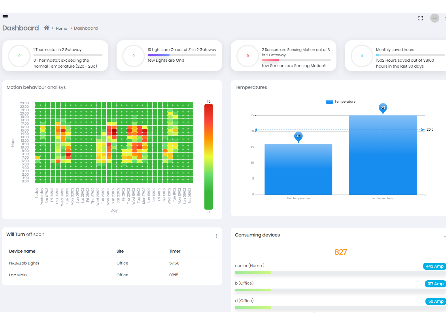
Let's see how things will work.
MindoLife IoT (BMS) building management system Demo
Let’s look into the some of the main screens of our BMS Dashboard and mobile application.
The following overview will demonstrate how to set up, monitor and control Modbus-compatible devices all over the building.
Easy installation
Automatic configurations
Standard integrations
Unlimited buildings and users
Building management system (BMS) HMI
Control dashboard - Manage your building
- Group relevant devices from all over your facilities to be managed together
- Display the status of each building gateway and its controlled devices
- Display alerts coming from designated monitored devices
Configuration View
self configured devices
Modbus devices simple setup and management . For each newly added device the system auto-detects the device vendor and specific model, configures all the available registers and allocates a Modbus address. Manual setup is also available when necessary.
Super Modbus IoT controller
- Compliant with all devices that apply the Modbus interface
- Detects the model and vendor of a connected device
- Configures the registers and functionality accordingly
- Runs a machine learning process to uniquely identify non registered models
- HMI view is automatically generated according to the identified model
We've got answers
Frequently Asked Questions
1.How many buildings can I manage with my account?
Your account can manage an unlimited number of buildings.
All of the managed buildings are listed and can be accessed individually
2.How complicated is the wiring of the devices?
The controller wiring is straightforward. Connecting 12v power source (2 wires DC) will turn on the Super-Modbus controller. Modbus standard wiring via the A/B (+/-) to connect the controller to the Modbus enabled device.
3.What type of devices are supported by MindoLife BMS?
Any Modbus-enabled device can work with MindoLife BMS.
The super-Modbus controller has a Machine learning mechanism that enables it to detect the appliance it is controlling than automatically upload all of the required configurations for controlling the particular device type.
It works with all vendors and appliances like HVAC controllers, Energy meters, Air-quality sensors and other Modbus enabled devices.
4.I already have a BMS, can I use MindoLife Super Modbus Controller IoT cabilities?
Yes you can!
Mindolife's system provides a BACnet TCP, Modbus TCP and Modbus RTU interfaces. Any 3rd party BMS System that is compliant with one of these standards can seamlessly incorporate the connected devices.
Complies with most major BMS Systems in the market.
5.Can I use devices from different vendors?
You can use a mix of devices manufactured by different vendors.
MindoLife's IoT BMS provides a type based abstraction in the Web HMI and mobile application.
For example, two HVAC devices from different vendors will have the same HMI control interface regardless of their possible different actual implementation
Request a Demo
For more information, schedule a demo to see how the system can fit into your business
Let's have a demo based on your need.
Our professionals can discuss how to provide this solution for your customers and analyze your market needs. based on that, We can provide a demonstration built on your requirements and needs.


